We are going to repair a iPhone 7 with charging failure, first of all, we need to know the working principle of charging part. The 5V charging voltage PP5V0_USB sent by the charging interface is sent to the charging IC, then it is sent to the charging protection tube and sent to USB control IC.
The charging protection tube is easy to damage, resulting in only available for charging while turning off the iPhone 7. It won't charge after turning on, prompting "do not support this accessory".
The iPhone 7 USB control IC damage will cause charging and online failure, prompting unrecognized USB and no support for this accessory, it may also cause a failure to stuck on white Apple logo while turning on the iPhone.
How do we repair the charging fault? it can be solved by the short connection, we can check the iPhone 7 charging part schematic diagram by WUXINJI dongle as shown in picture 1-1, the detailed repair steps are as following:
1.Plug in data cable and use Fluke 15B+ Digital Multimeter to measure whether the PP5V0_USB of point A has a 5V.
If not, check and replace the iPhone 7 charging port flex cable.
If there is 5V, continue to see if there is 5V at the point B.
2. As shown in picure 1-2, continue to measure the 5V voltage with multimeter.
If not, it indicates that the charging protection tube is damaged, which can be short connected as shown in the picture.
3. If both point A and point B have 5V, replace the charger IC and USB control IC.
If you need more professional cell phone repair tutorials, please research on www.vipfixphone.com
The charging protection tube is easy to damage, resulting in only available for charging while turning off the iPhone 7. It won't charge after turning on, prompting "do not support this accessory".
The iPhone 7 USB control IC damage will cause charging and online failure, prompting unrecognized USB and no support for this accessory, it may also cause a failure to stuck on white Apple logo while turning on the iPhone.
How do we repair the charging fault? it can be solved by the short connection, we can check the iPhone 7 charging part schematic diagram by WUXINJI dongle as shown in picture 1-1, the detailed repair steps are as following:
1.Plug in data cable and use Fluke 15B+ Digital Multimeter to measure whether the PP5V0_USB of point A has a 5V.
If not, check and replace the iPhone 7 charging port flex cable.
If there is 5V, continue to see if there is 5V at the point B.
2. As shown in picure 1-2, continue to measure the 5V voltage with multimeter.
If not, it indicates that the charging protection tube is damaged, which can be short connected as shown in the picture.
3. If both point A and point B have 5V, replace the charger IC and USB control IC.
If you need more professional cell phone repair tutorials, please research on www.vipfixphone.com


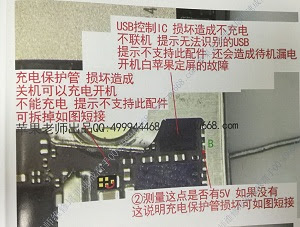
评论
发表评论